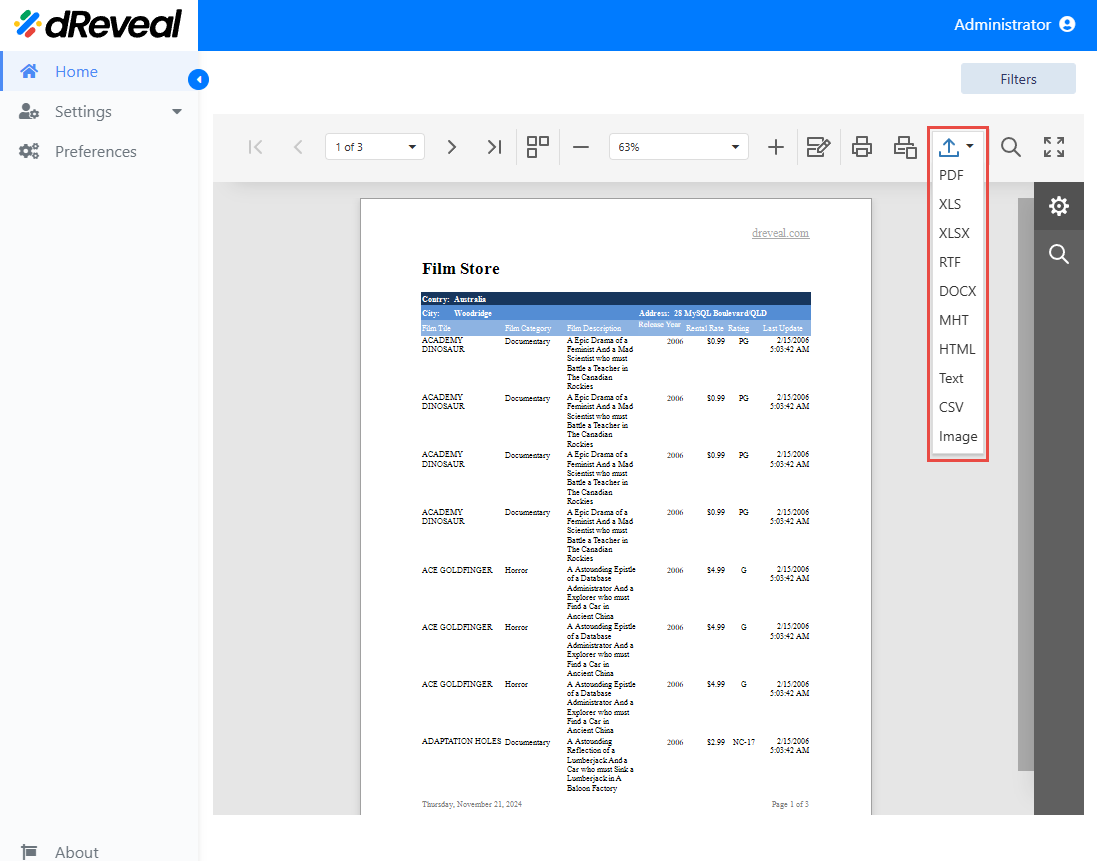Export
The export functionality of a Document-type report allows users to save, share, or analyze the data contained in the report more flexibly. This option is especially useful when there is a need to send a report to other users or present it in a meeting. Document-type reports can be exported to a wide variety of formats that facilitate their distribution and analysis. The available formats are as follows:
| XLS | XLSX | RTF | DOCX | MHT | HTML | Text | CSV | Image |
|---|
How to Export a Report
To export a report, first enter your username and password in the respective fields. Once you’ve entered your credentials, click the Login button to proceed. After logging in, navigate to the Reports section and double-click the selected report to open it. Then, click the Apply button to view the report. Finally, click on the Export To icon. This option is located at the top of the report.